Malicious software – why you need malware protection
Malware is an umbrella term for software designed to cause harm or any other type of code that’s built with malicious intent, created to harm or exploit another piece of software or hardware. Malware protection can mitigate the risks from malware that can damage files, steal sensitive data, and even take your device hostage.
Malware can crack weak passwords, bore into systems, and spread through networks. Some types of malware can lock up important files, spam you with adverts, or redirect you to malicious websites. Attacks can result in data theft and potentially the destruction of entire systems or devices.
Malware can spread in a variety of ways
When you download and install an infected program, when you click an infected link or open a malicious email attachment, or even sometimes when you use corrupted physical media like a USB drive and is created for a specific purpose by hackers, thieves, blackmailers, scammers, private corporations, crime syndicates and even governments. Their main objectives being data theft, file and network damage, and financial gain.



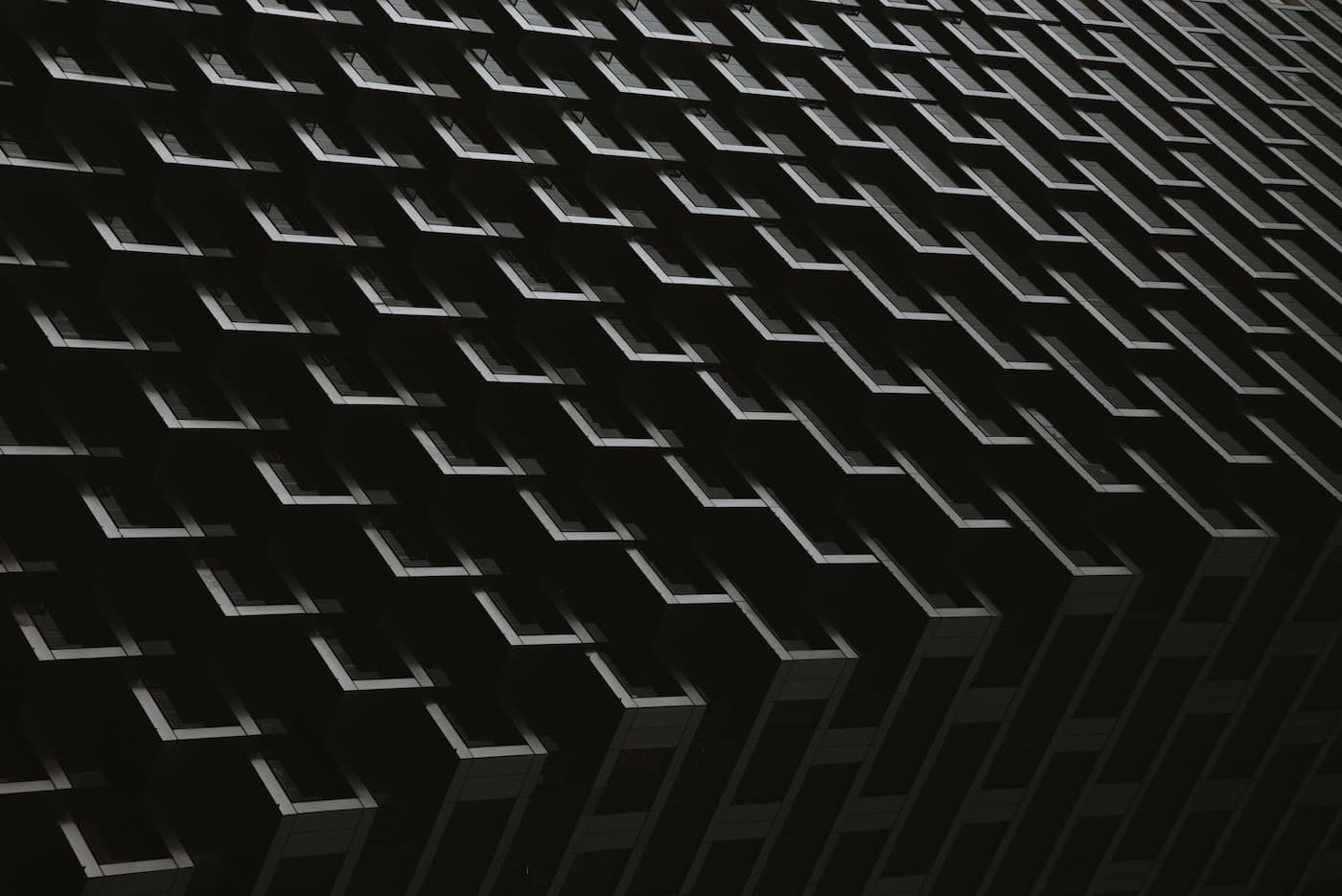












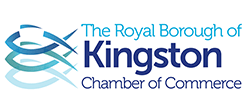

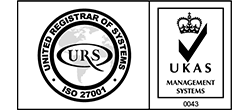


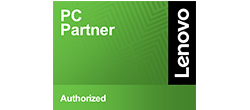
Recent Comments