
Error Code 0x8024400A: How to Fix this
Today we will be talking about how to fix the windows error code 0x8024400A. Now this blog post actually ties into my last post (How to Factory Reset Your Laptop) because after I had factory reset my laptop, I had to update Windows XP. However, when I tried to update my laptop I got this wonderful error code:
0x8024400A.
What followed was a series of Google search’s to try and find to fix to this problem.
What the problem has turned out to be is that WUP (the program used to update Windows) is out of date and the way you usually update it is through Windows Updater. So it’s a nasty loop that you have to get out of. Luckily, you can update WUP via the Microsoft website. Follow the links below to download the updated WUP:
(32 bit) X86 – http://download.windowsupdate.com/windowsupdate/redist/standalone/7.4.7600.226/windowsupdateagent30-x86.exe
(64 bit) X64 – http://download.windowsupdate.com/windowsupdate/redist/standalone/7.4.7600.226/windowsupdateagent30-x64.exe
Once you’ve downloaded the file and installed it, restart your PC and try and update Windows XP again and it should work.
Have anymore questions regarding the topic at hand or any technologically issues? Why not contact IQ in IT? Don’t hesitate to contact us via our email, book an appointment with us or call us on 0330 1224 420
Questions: [email protected]
Continue reading:
Technology for Architects and Your Projects
How to recover an Office 365 Mailbox using Windows Powershell
Protect Your Mobile Devices Against Cyberattacks: The 9 Best Practices
[hubspot portal=”25047923″ id=”fbd0c3f3-487c-4414-affa-dee147818244″ type=”form”]



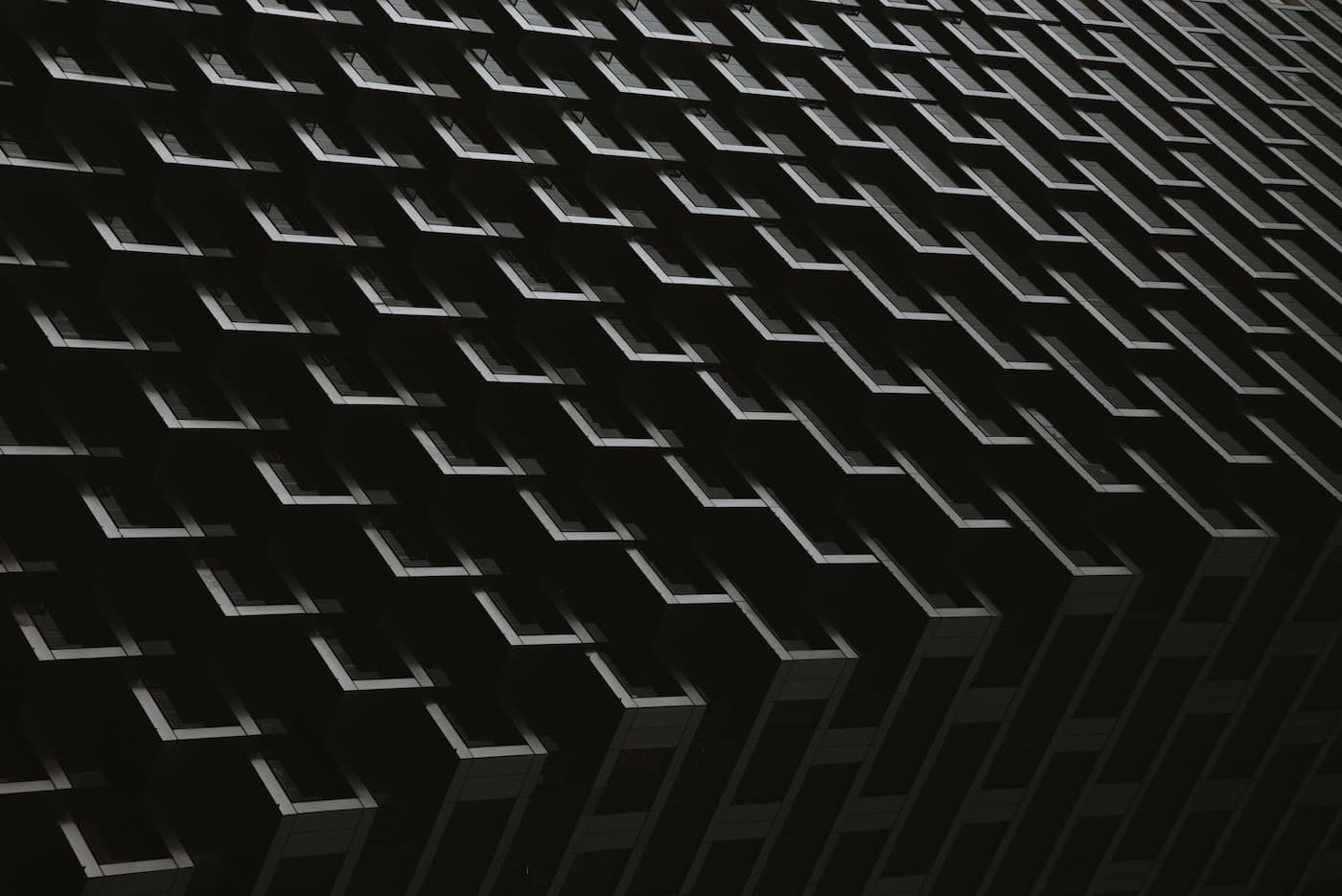





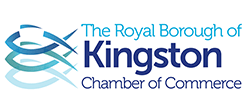

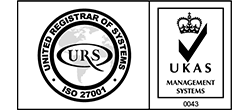


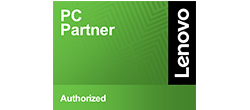

Recent Comments