
Technology for Architects and Your Projects
In this article, we present a guide for your day-to-day technology needs.
Introduction
2020 forced architecture firms to quickly move to digital workflow methods. Working from home became the standard in 2020 and is still in debate as a long-term solution. From one day to another, cloud servers were provisioned, and teleconferencing tools were bought. After the dust settled, design leaders have started to question traditional workflows.
The forced technological revolution caused disturbances. There is no proof that the new tools actually do what they are meant to do. Employees might not use them properly, or they are not configured correctly. Maybe they are oversized or under dimensioned. As there was not enough time to test them properly, money is most likely wasted. But to solve the problem, more funds need to be allocated for audits and re-evaluations.
Client communication is still challenging despite the many different new channels. One of the reasons is the language barrier between clients and architects as international projects with multinational teams have become the norm.
The market is highly competitive and often, clients search for cheap rather than good designs. This problem cuts profits and leaves unsatisfied customers behind. With volatile material prices, it becomes even harder to predict profitability and to stay on budget. As all projects follow the constraints of cost, time, and quality, cheap often means delays or inferior quality of work.
Modern legislation and the focus on sustainability pose their own challenges. “Planning for the Future” covers proposals for the reform of the planning system in England including plan-making, development management and contributions, and other policies. Their implementation is meant to, among others, tackle the shortage of high-quality housing and combat climate change. Mastering those objections gives architects a competitive edge and can lead to a better reputation and ultimately new projects. The use of green technology, including information technology, is a great start.
Methods and Tools
Every business operates differently. Workflow and internal processes depend on factors such as the size of your organisation, your target industry, project sizes (time, cost, deliverables, risk management), location and so on. There is also a seamlessly endless stream of tools and services that are meant to solve problems. Some are very niche; some others cover larger aspects of your daily operations.
Evaluation
Start the evaluation with high-level objectives.
- What do I want my business to look like?
- What is my exit strategy? Growth, lifestyle business or buyout?
- Who is my ideal client and why?
- What additional services would I like to offer?
- Start to anticipate future demand.
Drill deeper.
- What tools do I need to support more of your “ideal clients”?
- What tools do I need to offer the additional services?
- How do I add more profit to the bottom line?
- Where do I find my next employee and what happens if I cannot find a suitable candidate?
Those additional services could be the analysis of existing conditions, energy-efficiency assessments, or water and wastewater analysis. A great list of additional services can be found here.
After you have identified your desired business outcomes, your research for an improved toolset can begin. Before you jump into hundreds of demos and pricing discussions, consider prioritising your list of favourite tools, set a budget and timeframe, and involve the relevant people within your business. It is always worth talking to your peers. They may use or have used the same tool in the past or are evaluating it at the same time as you are.
Based on the gathered information, create a specification sheet that you can use in demos and further communication. Most software vendors have a knowledge base, offer webinars, and organise one-to-one or one-to-many consulting sessions. Get in touch with your trusted supplier and ensure that you have all the information you need. Do not be afraid to ask suppliers about their roadmap regarding product development and training opportunities.
When you are happy with the technical capabilities, it is time to talk commercials. In today’s Software-as-a-Service world, most software is subscription-based and follows contractual obligations. The switch from CAPEX to OPEX has its benefits. It usually means that the upfront cost is low. The monthly service charge depends on utilisation, therefore offering a scalable and flexible model.
There are not many ways to add more profit to your bottom line. You can sell more services. This requires additional skills and more personnel. Or you can decrease the operational overhead with purpose-built software to automate and facilitate repeatable tasks.
Software for Architects
This section will focus on industry-specific technology and deployment methods.
Building Information Modeling (BIM)
Overview
Autodesk Revit
Revit is a building information modelling software. As mentioned initially, it has taken over the Building Information Modeling world by storm. No surprises there, one would assume. What makes it so powerful and enables architects to include more services to their portfolio through one platform are built-in features like rendering, energy analysis and documentation capabilities. It is a single platform for 2D technical drawings and model building in 3D.
All information that is used to create those models is centrally managed in one database. That means the rules that were applied to the creation of one model can be globally changed instead of locally. This makes shared projects easier to manage and reduces the administrative overhead.
The downsides are perpetual cost and the complexity of the tool.
Graphisoft ArchiCAD
ArchiCAD is equally powerful. The changes in the parametric models are updated in all views, documentation, lists, and calculations. It enables real-time collaboration through a private BIMcloud server hosted in the Google Cloud Platform. Using ArchiCAD has its perks. Files are typically smaller; it is cheaper, and it runs on Mac OS as well as Windows machines. The downside is the high level of specialisation on architectural designs.
Deployment
Autodesk Revit
Workstation Deployment
Installing it on a single computer is simple. Buy a license, download, and execute the installer, enter the license code and you are good to go. The desktop app allows you to keep the software up to date. So far, so good.
What happens if you need to install it on multiple machines? There is an easier way to download the software on every single machine and run the installation process many times. To streamline this tedious process, create one or more deployments. You can do this from your Autodesk Account by specifying the installation path, license type, and language. Once you add the version and extensions, the configuration is complete. It gives you a download application that you can distribute. Simple enough.
Server Deployment
Work-sharing is the keyword here. Revit Server allows you to create a central model that your teams can access from anywhere, and it gives you administration power to manage folders, versioning and restores. Not only this, but multiple team members can access and modify building models at the same time. Multiple servers that are configured to perform specific roles enable optimal project collaboration.
A Revit Server can operate as a Host and provide server-based work shared projects. If Revit Server is configured as an Accelerator, it will assimilate data from other Revit Hosts and improve the performance of your teams when they use central models stored on the Hosts. Lastly, the Revit Server can be assigned the Administrator role. This invokes the web-based management utility. All three of those roles can be enabled for the same Revit Server Instance.
Graphisoft ArchiCAD
Download the installer. The page will automatically prompt you to the login and the store. Once a license is purchased, you can run the installer, enter your product key, and you are ready to go. It is simple to run a network installation with ArchiCAD. Add the executable and run an unattended installation. This will run the installation without UI or required user input.
To implement BIMcloud as a Service, you will need a subscription. As the administrator, add as many users as needed to be able to connect to BIMcloud simultaneously. In the next step, connect your local instance to the cloud. Upload a project and you are ready to work collaboratively.
Comparison
Revit is still the most powerful tool for customisation and modelling. If you are new to BIMs and do not require the most advanced and sophisticated BIM features, ArchiCAD may be the better choice for you because it is easier to master.
Because simple geometric shapes may be created using ArchiCAD using more straightforward “push-pull” methods (like Sketchup), it is easier to construct them.
Anyone who understands how Revit works will be able to easily create basic shapes, but Revit users will also be able to create complicated geometry.
Those who do not want to cope with Revit’s learning curve will like ArchiCAD’s simplicity. Advanced Revit users, on the other hand, will always be able to create more innovative models than ArchiCAD users.
When it comes to massing, Revit can create more complicated shapes and models, whereas ArchiCAD is less capable. When it comes to Nesting, Revit’s versatility allows users to design custom materials and objects to meet their exact requirements.
Once a corporation has tweaked Revit to meet its specific requirements, it will have a true BIM. Because ArchiCAD’s nesting possibilities are limited, your BIM will be constrained as well, and may not suit you.
When it comes to architects, the capacity to picture a building is crucial, as an architect’s ability is measured by how effectively they can visualise their design for a client. To make a name for yourself as a designer, you must create the most cutting-edge visualisations. Because Revit offers more possibilities for altering and fine-tuning renderings, I chose it as the winner of this category.
However, if you are searching for simpler software with a lower learning curve, ArchiCAD may be the victor in your view. ArchiCAD can produce photorealistic images that are comparable to Revit’s, although with a little less fine-tuning.
Autodesk offers several excellent software packages that integrate effortlessly. You should expect improved workflow between applications like 3DS Max and AutoCAD, as well as fewer incompatibilities. Nonetheless, ArchiCAD can export to other application files in a pinch.
Autodesk is not putting a lot of emphasis on plugins because they are trying to entice users to use more of their tools together. Plugins for ArchiCAD help to enhance its strength and skills in specific areas.
Revit continues to be better equipped to properly reflect a real-world simulation, whether it be structural simulations or quantity take-offs, due to its greater customisability and sophisticated features. Again, if you do not require as many simulations, ArchiCAD may be the appropriate choice for you because you do not require the same level of customisation.
BIM Summary
As you read through each of these individual requirements, a pattern emerges. Revit is more configurable and expansive, but it is also more difficult to master and has a steeper learning curve. In the long run, it will cost you much more. As a result, many customers may go for ArchiCAD instead of Revit because they do not want as much functionality from their BIM.
You will have to weigh the short-term benefit of choosing a less expensive, easier-to-use software against the long-term benefit of a programme with more capability, power, and customizability, but also more cost and training.
Project Management
The days of coloured cells in Excel sheets to mark project statuses are hopefully over. With the introduction of more complex workflows and the increasing importance of customer engagement, Project Management (PM) tools gained popularity as they offer much more than just time tracking and project progress. This Section concentrates on the three most used PM applications for architects. As all three platforms come in a Software as a Service package, there is no need to investigate deployment options.
Overview
Monograph
Hundreds of firms, including Workshop APD and JEMA, use this project management software for architects, which was built by a group of architects. Task management, Gantt charts and timeline visualisations, budget and accounting management, and time tracking are some of the features. It is well-known for its resource planning and forecasting capabilities, as well as its ease of use. The price tag is comparably hefty but justified given the additional features compared to a PM-only tool. Monograph costs $45 per month per user.
Deltek Ajera
This cloud platform is a sophisticated project-based ERP that is built around architecture and engineering best practices. Project planning, project management, and business intelligence (BI) are only a few of the features (BI). Deltek Ajera is designed to manage the complete project lifecycle, from start to finish, including billing and accounting. Deltek Ajera is notorious for having a steep learning curve.
monday.com
monday.com is an easy-to-use project planning, tracking, and collaboration application. A rich collection of tools for automating repetitive and administrative chores, dashboards for tracking and reporting data, and numerous ways to view tasks and projects, including a timeline view, Kanban board view, and calendar view, are all included in the product.
Setting deadlines and dependencies are two characteristics of task management. The programme also allows you to share files. A few elements that architects rely on are lacking from this software, including forecasting for future projects and work, version control, which is crucial for the design, billing, and invoicing functions.
monday.com is available for $14 per month.
Evaluation
The first thing you should do is consider the functional features you need. It all boils down to this: “What do we want to be able to do with our project management software?” Going over your current procedures, tools, templates, and work habits to determine what functions are necessary is a solid method. The new software should allow you to keep doing what you are doing now, but with faster processes and system support. To acquire a sense of the necessary features, talk to your team, the project leaders, and everyone else involved in the project.
A good project management solution makes your projects transparent by providing you with multiple perspectives on its setup and status, including difficulties and costs. This is where reports and opinions come in handy. A view is essentially a filter applied to your projects that provides you with specialised project information. Perhaps you would want to see the tasks broken down by week, with the task owner, due date, percentage of completion, and other details on the side. Perhaps you would want to have a cost report that breaks down internal and external worker hours. Project management software comes with a variety of views, and you must determine which ones you require.
Consider the needs of ALL your stakeholders when it comes to viewing and reporting capabilities. Some organisations require project reports in a specified format and with specific information. Accounting, for example, requires the separation of OPEX and CAPEX. You also want to be able to obtain a more condensed, high-level perspective from the system for top management reporting. Executive management is not interested in delving into a work breakdown structure or analysing a complicated Gantt chart. They only require a high-level timetable with a bar indicating the present time, a breakdown of the plan vs. actual cost, and so on. With only a few clicks, your new PM tool should allow you to create these reports. If you are still using Excel to create reports, your PM tool is not worth the money. The aim of the new tool is to make your company more efficient!
If project management software can relate to your existing systems, it can provide greater value and speed up your processes. If you want your project management solution to send out email notifications whenever a task is changed, then your software should be able to communicate with email clients such as Outlook. Connections with your accounting software (for billing), integration with SharePoint, and other document management solutions are some examples of when connectivity is desirable (for document storage). Once again, the aim is to increase efficiency.
Permissions might not be the first thing that comes to mind right now. However, after a few months of working with a new PM product, you will think about user permissions. User-based security is a critical component of a well-functioning PM system. Make sure you choose a system that allows you to define user permissions with a lot of freedom. The solution is to use granular permission technology that allows you to manage who can see and update project data at the field level. Unfortunately, most project management software was not built with security in mind. They have no or only rudimentary control over what users may see or alter. The problem of data privacy has grown more relevant for organisations after the adoption of GDPR. The goal of these rules is to provide people with more control over their personal data held in IT systems. A decent project management application should include capabilities that allow you to identify personally identifiable information (PII), export personal information in response to a user’s request, and finally, erase (or mask) any personal information if a user requests it.
PM Summary
The success of projects is critical to your business. You cannot operate a project successfully without a robust infrastructure, which includes a project management platform that provides transparency, fosters team engagement, and holds individuals accountable to a single goal. Given the importance of having a strong PM tool, make sure you do not make a hasty decision and instead weigh your options based on data. Pay great attention to elements such as usability, performance, and data security/permissions.
Finally, include your staff in the decision-making process. The team members who use the software the most should have the most influence. This lowers the likelihood of employees failing to use project management tools.
The three tools that were introduced initially are a great start. All three offer trials and custom implementation with trained success managers to help you onboard. Furthermore, companies have knowledge centres, webinars, and a support team to answer your questions.
Accounting
Overview
Xero
Xero is an online accounting system for small and developing businesses. Xero connects small businesses with their trusted advisors and gives them real-time visibility into their financial situation. Xero may be accessible from any device with an active Internet connection because it is a web-based solution. Small businesses can examine their cash flows, transactions, and account details from any place thanks to Xero’s sophisticated accounting capabilities. All bank transactions are imported and coded automatically. Online bill pay makes it easier to keep track of expenditures and remain on top of bills due, which helps to improve relationships with vendors who provide essential business supplies. Personal spending can also be controlled with Xero, which allows for mobile receipt viewing and approval. Xero provides infinite customer assistance as well as connection with several different systems. For product testing and feature evaluation, the solution comes with a 30-day free trial period.
QuickBooks Online
QuickBooks Online (QBO) is a web-based accounting solution aimed at small businesses. Among other things, the system aids in bank reconciliation, expense tracking, invoice drafting, and financial report monitoring. Users can download and reconcile credit card transactions using QBO. Businesses can also use the service to plan weekly timesheets and track bank deposits. Users can photograph bills and submit them as expense proofs or share them with the appropriate parties. To generate invoices, bills, and reports, QuickBooks offers customisable templates that may be branded with the business logo and desired field. Profit and loss, balance sheets, cash flow statements, and other financial reports can all be generated using the solution. Businesses can implement permission levels for various personnel to ensure secure access to financial data based on their job in the company. QuickBooks Online also allows you to import data from third-party apps like PayPal, American Express, and Square. Other capabilities include the ability to create recruiting invoices, send payment receipts through email, set up payment reminder policies, and track receivables.
Sage One
Sage One is a small business accounting and invoicing cloud-based software. It is a package that includes core accounting, project accounting, cost management, and compliance management. Price quotes, estimates, statements, and invoices are just a few of the documents and activities that Sage One can handle. The service integrates with major banks across the United Kingdom, allowing users to instantly import all payment transactions. All data is accessible through a single dashboard, allowing customers to keep track of their cash flow and pending payments. Sage One also includes tax management, which uses transaction data to determine necessary taxes. Cash flow forecasting is another feature of the programme, which allows customers to estimate future cash requirements based on past transactions. Payment services are also included in the package, allowing users to make payments straight from their Sage accounts. PayPal accounts can also be used to make payments.
Evaluation
Modern accounting software should adapt to your ideal business structure and operations rather than restricting your flexibility, forcing you to re-implement software, or rewriting bespoke code. You must be able to manage, analyse, and show your financial data in the manner you desire – without the need for other tools or causing issues in your chart of accounts.
Choose an accounting solution that makes it easy to track all the time and money your delivery crew spends on each project. This increases revenue while keeping your employees focused on client goals rather than administrative responsibilities.
Modern, project-centric accounting solutions should allow you to manage detailed project pricing so you can spot emerging trends, budget effectively, and understand the exact cost of projects. This data also aids you in estimating project costs and negotiating with vendors.
When customers have specific billing requirements, you will spend countless hours tracking when and how much to bill using many spreadsheets. You risk revenue leakage, negative cash flow, and customer unhappiness if there are errors and delays. You will need a project billing system that is adaptable and customizable.
You may need to add accounting entities if your company expands into new locations, industries, and lines of business, as well as acquiring other companies. Make sure your accounting software can quickly add, manage, and report on many companies, as well as automate worldwide consolidations and provide financial and operational visibility throughout the entire company.
A contemporary accounting system gives you in-depth, real-time information about your organisation, allowing you to take advantage of fresh possibilities or swiftly address problems. You will be able to determine the most lucrative clients, real project expenses, and costs per billable and non-billable staff if you have a complete view of your financial performance.
The cloud is used in modern accounting systems to decrease IT expenses, eliminate technological risks, and boost productivity. You may also select from a variety of best-in-class solutions that are easy to combine with other top software solutions to fulfil your demands thanks to the cloud.
Accounting Summary
As with every tool, the idea is to save you time and money. If your accounting package allows you to facilitate invoicing or tracking financial milestones, and if it enables you to get paid faster, you are absolutely on the right track. When you evaluate the three tools proposed initially, or any other accounting package, make sure to keep your goals in mind. If you are switching platforms, ensure that the new tool eliminates the pains that you were struggling with.
Include your finance team in the decision-making process. They are the people who will use the new tool the most. They must know the ins and outs of the new platform. You will only be able to maximise your investment if everybody knows how to utilise the accounting tool to its fullest extent.
Office Package and Communication
Your intellectual property and your team are your biggest assets. Every employee adds value to your business – drawings, simulations, SOWs, all sorts of other documents – and the different teams work together on them. It is a constant flow of information exchange between different teams.
Now, working from anywhere allows your staff to, for the lack of a better expression, work from anywhere. Without compromising on all the benefits of having your employees in the office, it is time to rethink communication.
As your teams are working across the globe with multiple locations and different stakeholders, transparency and open communication is crucial. Your clients expect more than just emails. They want to be part of the project, from beginning to end and want to stay updated on milestones and the project progress as a whole.
A cloud-based Voice over Internet Protocol (VoIP) offers telephony from anywhere with an Internet connection. Most VoIP providers have mobile apps as well, so using a headset with your tablet is not a problem. The benefit of using a VoIP system instead of just your mobile phones are accessibility and security. You can configure the same extensions and forwarding rules as you had in the office. On top of that, every call can be recorded and monitored if needed. This mitigates the risk of lost information. Furthermore, you do not have to worry about mobile device management as much or expense claims.
Microsoft has been at the forefront of office solutions for decades now. But this is by far not the only service they provide. The Microsoft 365 Enterprise solutions provide a webinar and conferencing platform, powerful business intelligence tools and workflow automation that helps you and your teams to stay on top of deadlines while creating a unique customer experience. The advanced security features include anti-spam, anti-phishing and protect you against zero-day malware.
Hardware
Design, simulation, and rendering can be very resource-intensive. The hardware plays an important role because poorly dimensioned hardware can be frustrating. When everything takes a long time or fails to do the designated task, it might be time to have a look at your current setup. Every software comes with minimum hardware requirements. Keep that in mind when you add new tools to your kit.
Another reason to have a look at your current setup is security. Do you have outdated operating systems because your machine would not support an update? Is it worth running this old software even if it compromises the integrity of your whole network?
Hardware is more powerful than ever and evolves constantly. On the flip side, the reimplementation of the latest hardware can come with hefty price tags. So, what are the alternatives?
Hardware upgrades
The internal storage unit in a workstation or desktop holds the operating system (OS) and all locally ran programmes. Hard disk drives (HDD) have been the standard for a long time. However, their speed is limited and decreases with age. One alternative is the upgrade to Solid State Drives (SSDs). They are faster than traditional HDDs and easy to change. All you need to do is clone the old HDD to the new SSD and build it back in.
Random-access memory (RAM) is used to store working data and machine code. In other words, it is used by the CPU for fast access to data that is constantly used. Every programme that is running on the machine fills the RAM with data that the CPU uses to process the programme code.
Theoretically, the CPU could use the same data from your hard drives but because of the systems architecture, the connection between CPU and RAM allows much faster data transfer rates. This being said, programmes start to write data to the hard drive when the RAM is filled up and more complex programmes require more data for the CPU to process their requests, filling the RAM up quicker. The solution to this problem is simple: upgrade to more capacity. The upgrade is cost-effective and quick.
Technology-as-a-Service (TaaS)
Instead of paying for new technology upfront, causing a huge dent in the company’s budget, your alternative is to trade in existing hardware for a new kit and move to an OPEX model.
A Tech-as-a-Service subscription standardises hardware and operating systems across your business, ensuring a non-fragmented IT estate, with reduced management complexity and support costs. It spreads costs over the useful life of technology and makes them more predictable.
TaaS suppliers often guarantee and certify data deletion and partner with environmental services to comply with ISO 14001 and ISO 9001.
IQ in IT is a Technology Success Provider and supports you as your outsourced IT department. If you have any questions or would like a deep dive on any of the topics discussed, don’t hesitate to get in touch.
Questions:[email protected]
Here's our live calendar!
Continue Reading:
3D Printing: In Industry and at Home – IQ in IT
The 8 Key Mistakes That Can Cripple Your Business Continuity Plan
IT Support & Services Buyer’s Guide 2022 – IQ in IT



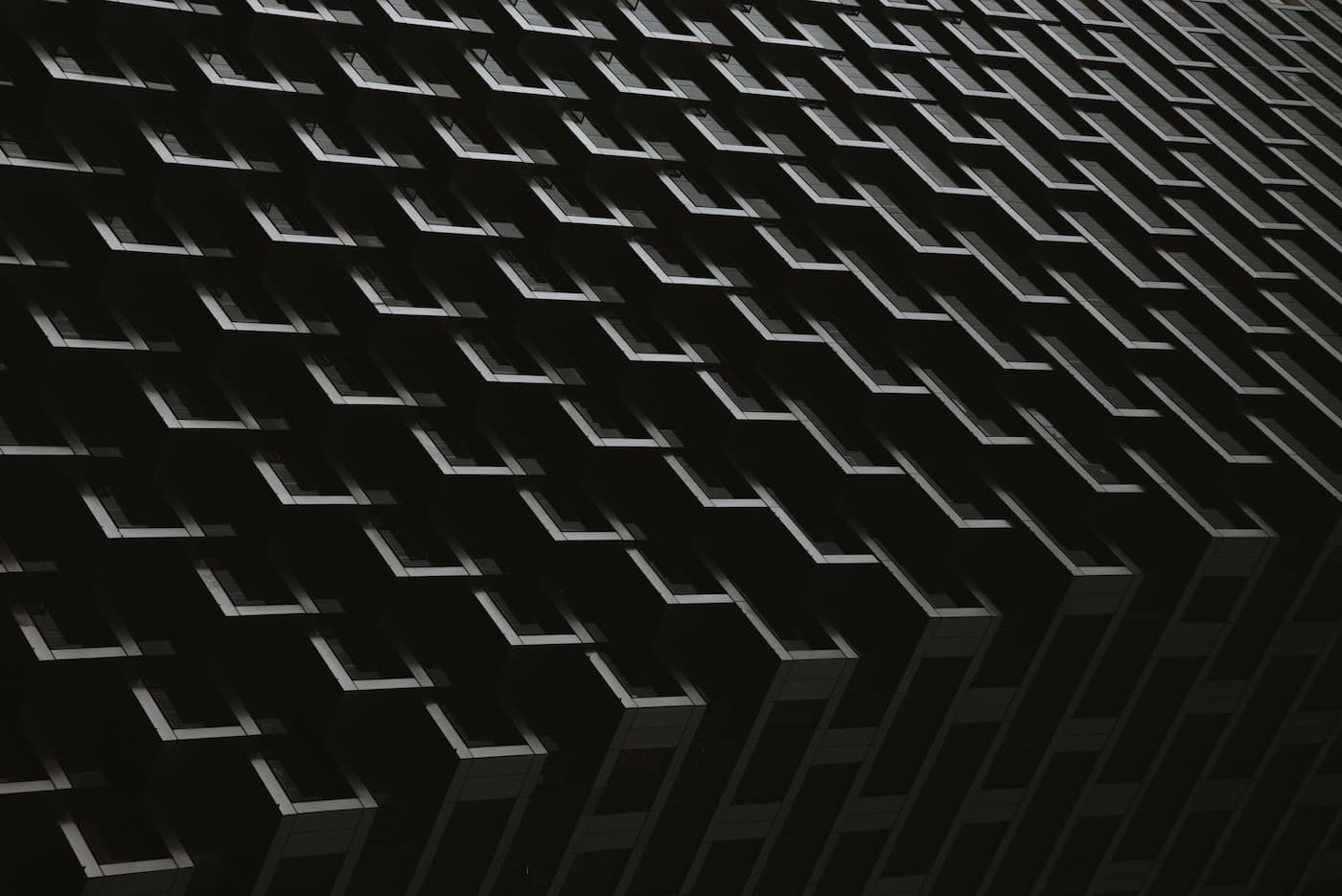






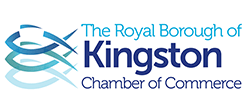

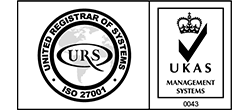


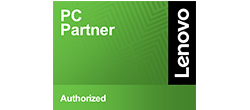
Recent Comments