Top Benefits of Managed IT Services for Growing Businesses
As a growing business, you’re likely facing numerous challenges, from managing daily operations to ensuring your IT infrastructure is running smoothly. Managed IT services can be a game-changer, offering a range of benefits that support your growth and efficiency.



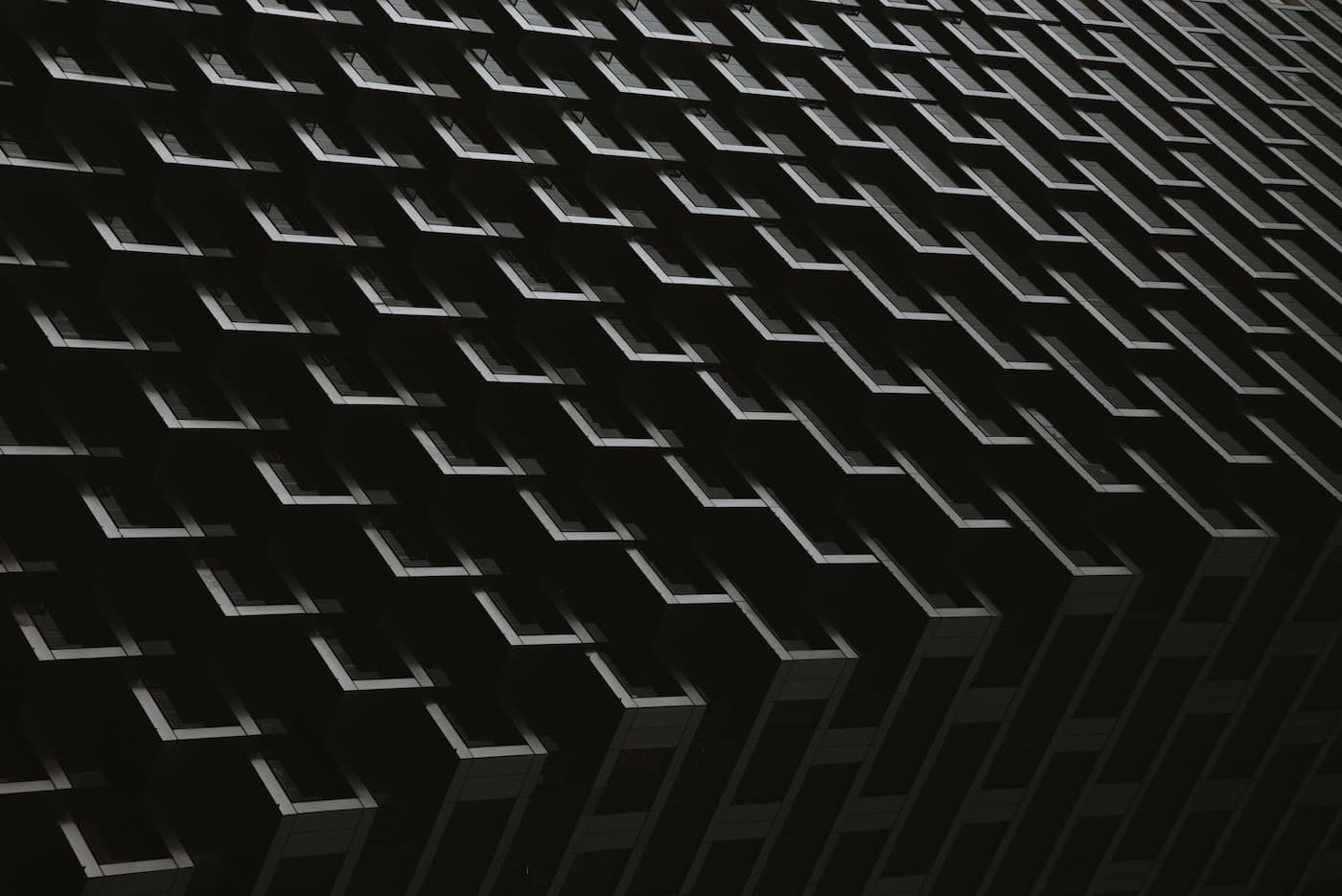












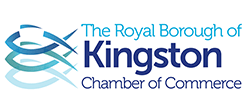

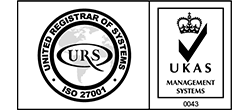


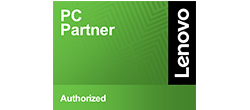

Recent Comments