
Outlook – Get Ready for the New Changes
In the ever-evolving landscape of digital communication and productivity tools, Microsoft Outlook remains a standard for millions of users. Microsoft understands the importance of keeping Outlook fresh and user-friendly, which is why they have introduced some exciting changes in recent updates. In this blog post, we’ll walk you through the latest Outlook changes that you should be aware of and how these updates can help streamline your email and productivity tasks.
1. File Management Simplified:
One of the notable changes in the latest Outlook update is the relocation of the “File” menu. In the previous version, you might have found it at the top-left corner, but now it’s conveniently placed under the settings symbol on the top right. This change not only makes it easier to access frequently used features like automatic replies but also provides a more intuitive navigation experience.

2. Efficient Email Storage Management:
Managing your Outlook email storage just got more accessible and efficient. Instead of endlessly scrolling to find emails to delete, navigate to “Settings” > “Account” > “Storage.” Here, you’ll find the “Delete Deleted Items” option. This feature allows you to manage your storage space effectively. However, it’s crucial to note that items deleted here may not be recoverable, so use it with care.

3. Refined Inbox System:
The terminology in your Outlook inbox has undergone a slight change. Emails that are shared with you are now labelled as “Shared with Me.” This tweak in wording improves clarity, making it easier to understand the status of your shared emails.

4. Streamlined Navigation:
Outlook has improved its navigation by moving the “Calendar,” “People,” and “Groups” from the bottom to the left-hand side. Some may already have it on the left-hand side, but this is good to know for anyone who still has the three categories at the bottom left. This shift provides a more accessible and organized layout, allowing you to switch between these essential features seamlessly.

5. Enhanced Microsoft
Integration:
Collaboration is key in today’s work environment. Outlook now offers a feature that allows you to share an email directly with Teams or OneNote. Simply click on the three dots within the email, and you’ll find the option to share. This streamlined integration enhances your teamwork and productivity.


6. Transition from Extensions to Add-Ins:
Outlook is transitioning from extensions to add-ins. These add-ins will be managed by your IT company, ensuring a more controlled and secure environment. This shift is part of a broader move away from plug-ins, with a focus on enhancing performance and reliability.

These changes in Outlook are not just for appearance; they’re aimed at improving your productivity and the overall user experience. It’s essential to familiarize yourself with these updates, as they will be enforced soon. Staying ahead of the curve will help you make the most of these enhancements and ensure a smoother transition.
In conclusion, Microsoft Outlook is evolving to meet the changing needs of its users. The recent updates bring valuable improvements in file management, storage, collaboration, and more. As these changes become mandatory, take the time to explore the new features and functionalities. By doing so, you’ll be better equipped to harness the full potential of Outlook for your daily tasks and communications.



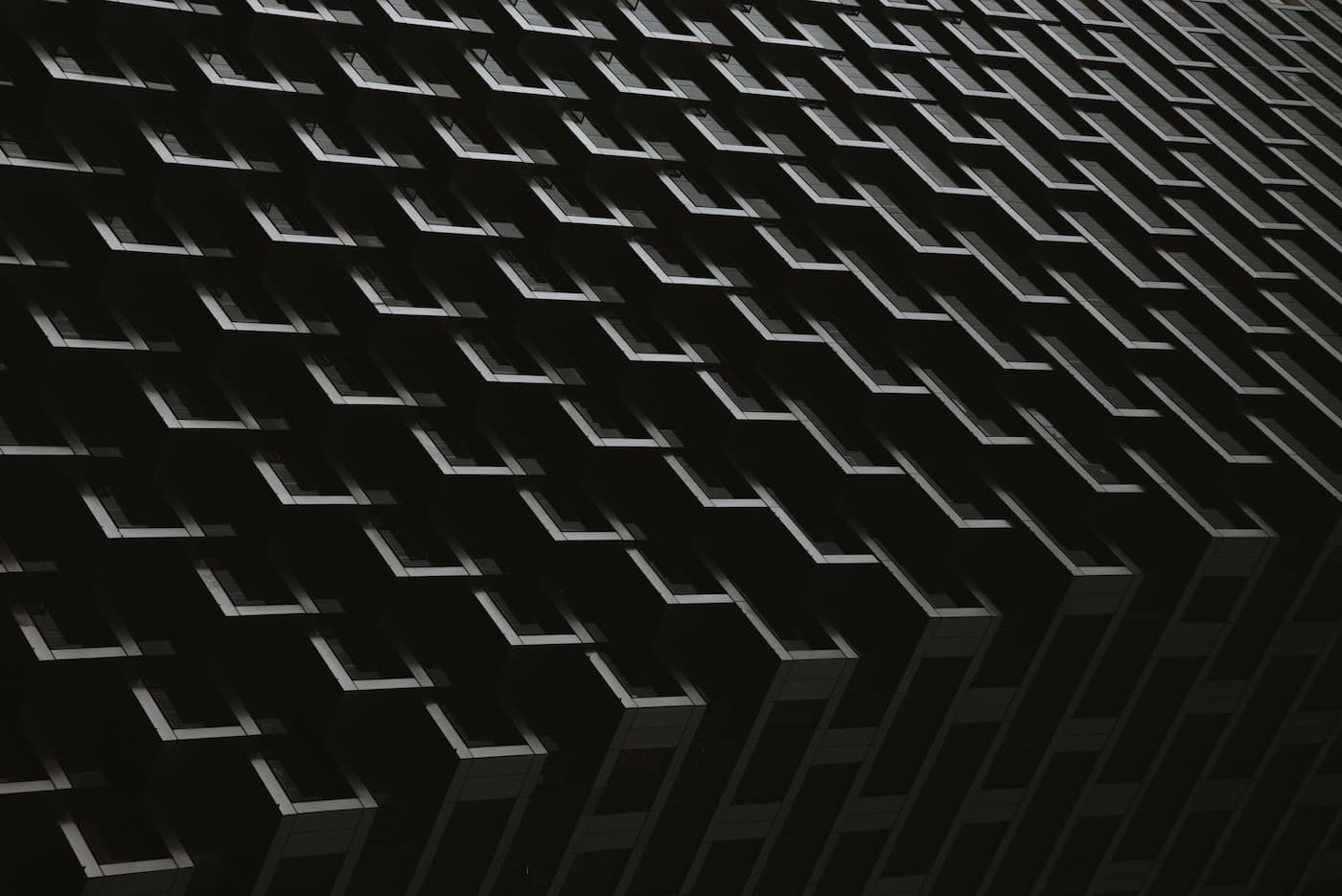






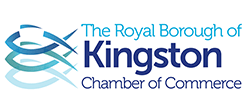

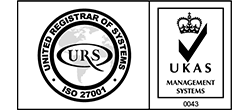


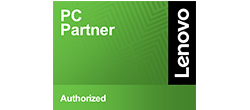

Recent Comments