
Cryptowall new variant of Cryptodefense Malware
UPDATE: A tool has been published which will let you get the key to unencrypt your files for free. https://www.decryptcryptolocker.com/
This week one of our clients has been infected by Cryptowall. This attack occurred on a laptop protected by McAfee and fully up to date at the time of the attack. In space of 5 hours Cryptowall managed to encrypt users data and data on network shares across 4 different servers. Over 8000 files were encrypted. In each encrypted folder were following files:
DECRYPT_INSTRUCTION.TXT DECRYPT_INSTRUCTION.HTML DECRYPT_INSTRUCTION.URL
What is inside these files? What happened to your files ?
All of your files were protected by a strong encryption with RSA-2048 using CryptoWall. More information about the encryption keys using RSA-2048 can be found here: http://en.wikipedia.org/wiki/RSA_(cryptosystem)
What does this mean ?
This means that the structure and data within your files have been irrevocably changed, you will not be able to work with them, read them or see them, it is the same thing as losing them forever, but with our help, you can restore them.
How did this happen ?
Especially for you, on our server was generated the secret key pair RSA-2048 – public and private. All your files were encrypted with the public key, which has been transferred to your computer via the Internet. Decrypting of your files is only possible with the help of the private key and decrypt program, which is on our secret server.
What do I do ?
Alas, if you do not take the necessary measures for the specified time then the conditions for obtaining the private key will be changed. If you really value your data, then we suggest you do not waste valuable time searching for other solutions because they do not exist. For more specific instructions, please visit your personal home page, there are a few different addresses pointing to your page below:
https://xxxxxxxxxxx.torexplorer.com/xxxx 2.https://xxxxxxxxxxx.tor2web.org/xxxx 3.https://xxxxxxxxxxx.onion.to/xxxx
If for some reasons the addresses are not available, follow these steps:
- Download and install tor-browser: http://www.torproject.org/projects/torbrowser.html.en
- After a successful installation, run the browser and wait for initialization.
- Type in the address bar: kpai7ycr7jxqkilp.onion/5L1m
- Follow the instructions on the site. IMPORTANT INFORMATION: Your personal page: https://xxxxxxxxxxx.torexplorer.com/xxxx. Your personal page (using TOR): xxxxxxxxxxx.onion/xxxx. Your personal identification number (if you open the site (or TOR ‘s) directly): xxxx. What to do if you get infected: – look at the owner of these files to track the infected machine(s) – disconnect the infected machine from the network – disconnect all shares
That’s all! If you have anymore questions, don’t hesitate to contact us via our email or call us on 0330 1224 420
Questions: [email protected]
Additional information:
CryptoWall: What it is and how to protect your systems | TechRepublic
Continue reading:
Protecting Your Printers from Cybercrime Is a Must
Passkeys could improve the way you work, forever
Cybersecurity Awareness – How Often Do You Need to Train Employees?
[hubspot portal=”25047923″ id=”fbd0c3f3-487c-4414-affa-dee147818244″ type=”form”]


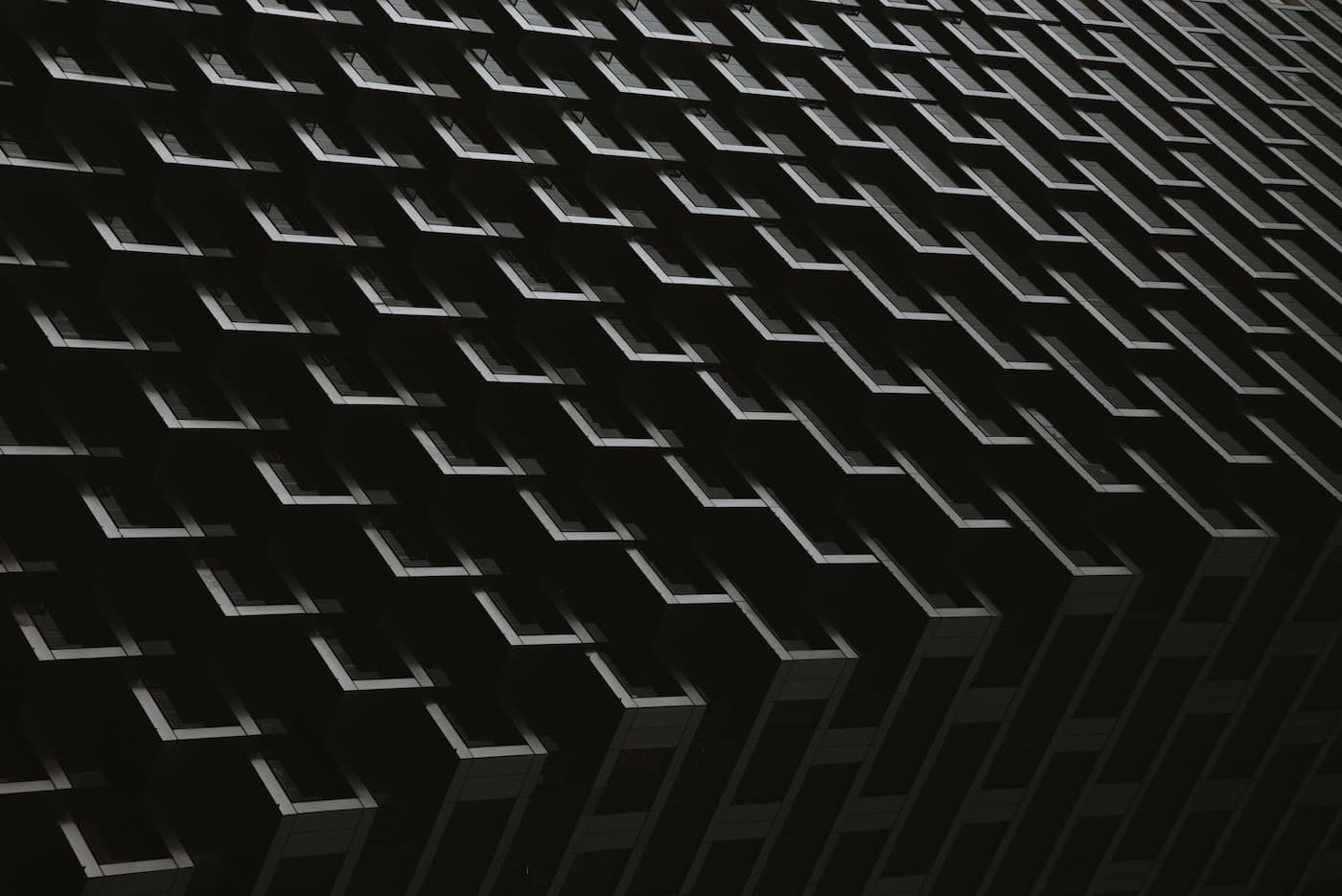






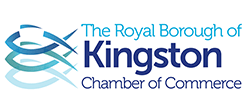

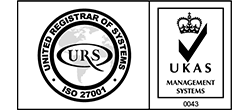


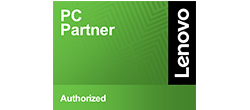

Recent Comments