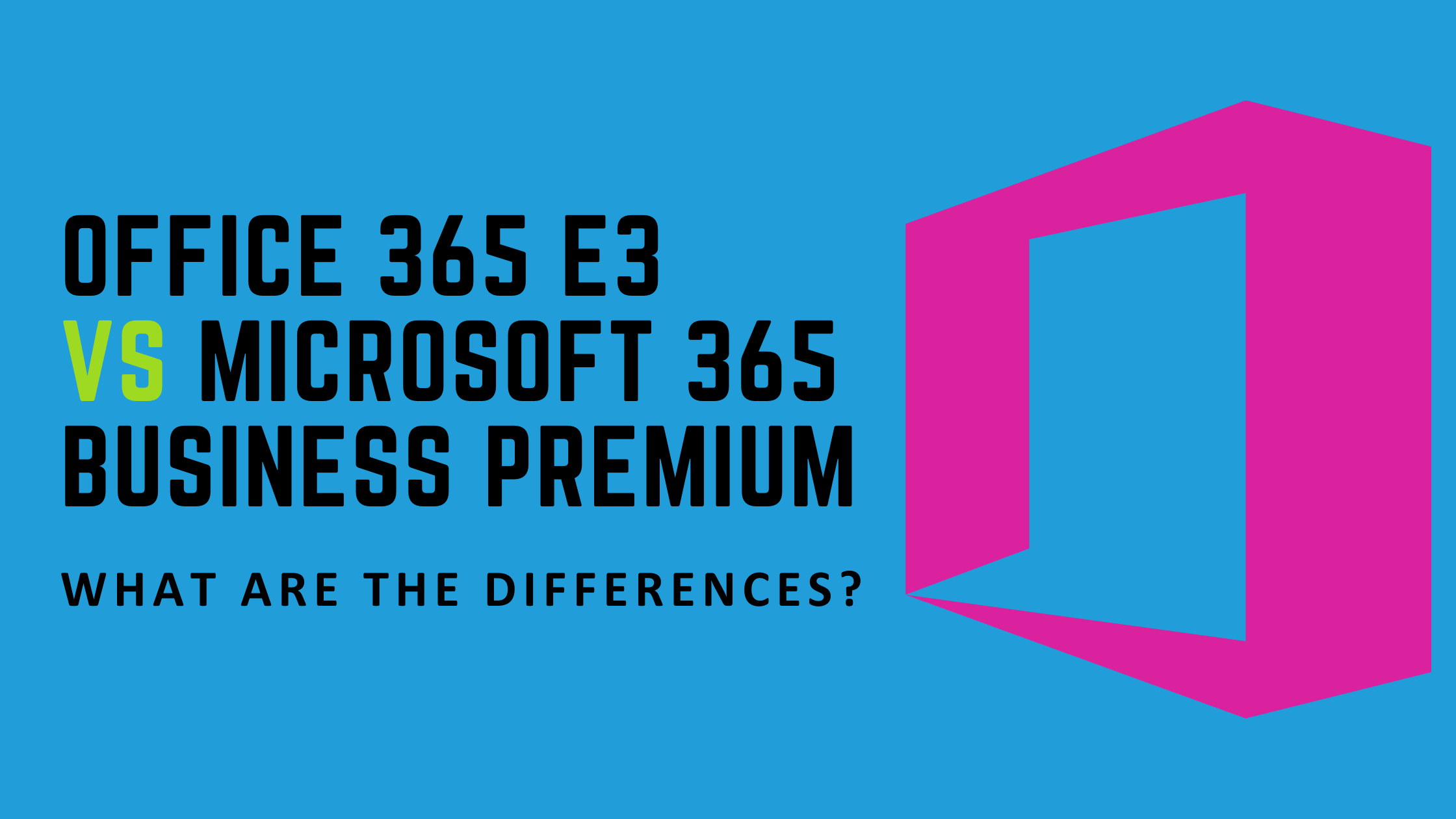
Microsoft 365 Business Premium vs Office 365 E3: What are the differences?
In today’s competitive industry landscape, it is more important than ever to get the best value for money that is available to you and your business.
Nonetheless, defending against cyber threats and preserving business data will remain a major issue for companies over Christmas this year and in 2022. If there’s one thing we’ve learned about cyberattacks in 2020 and 2021, it’s that nothing is off-limits.
With that in mind, the majority of businesses use Office 365 or Microsoft 365 in some form, and it’s critical to know and understand which plans offer the best security capabilities for defending against threats AND the best value for money.
You might be wondering what differences there are between the Microsoft 365 Business Premium package and an Office 365 E3 plan. They may appear to be similar at first glance, yet there are some important distinctions.
E3 comes with the classical Microsoft Office apps like Word, Excel, Powerpoint, and we spoke about the productivity apps like Delve and Sway in a previous article. E3 lacks advanced analytic tools like Power BI (Business Information) that help to take your business to the next level.
You can review the full feature list and compare it to the E5 plan here.
Microsoft 365 Business Premium Security Add-On’s
Looking at day-to-day tasks and gains by utilising either plan, there aren’t that many differences – both plans come with all the collaboration bells and whistles that are needed to run a successful, remote or hybrid workforce.
Business Premium wins on the security front … by a lot. Below are all the additional features that make sure that your intellectual property is sound and safe if configured correctly.
#1 – Advanced Threat Protection (ATP)
Advanced Threat Protection (ATP) is a cloud-based email filtering service that guards you and your business against malware, ransomware, and malicious links.
ATP Safe Links guards you against harmful URLs in emails and Office documents by rewriting every URL detected in an incoming email so that users are redirected through a Microsoft proxy server, which verifies if the URL is safe to view at the moment of click. Safe Links additionally analyses any documents available on that link at the moment of click to protect your system from harmful file downloads.
You will be forwarded to a warning page if the link is assessed to be safe to access; if the link is discovered to contain malicious information, you will be redirected to a warning page instead. Incoming links are the only ones that are rewritten. The URLs in an email sent to a third party are not changed when the user sends it.
Furthermore, Microsoft Advanced Threat Protection has a feature called Safe Attachments. It protects users from malicious attachments carrying ransomware, such as Excel, Word, or PDF files, by screening and opening each email attachment in a safe “sandbox” to see if it includes any dangerous intentions before delivering it to your inbox. Only attachments that are popular targets for malicious information, such as Office documents, PDFs, executable file formats, and Flash files, will be opened by attachment scanning.
The message is delivered if an attachment is safe. If an attachment is dangerous, the user will receive the email but not the attachment; instead, they will receive a text file named “Malware Alert Text.txt” that provides the following information:
“Malware was detected by Safe Attachments in one or more attachments included with this email message. Action: All attachments have been removed.”
ATP Safe Attachments protects users from internal risks such as a compromised computer or email account because it works on email from both external and internal sources.
Another layer of additional security that comes with ATP is multi-factor authentication (MFA). Before you may access resources, it requires you to provide a second form of identification, such as a verification number, to validate your identity. It’s a virtual equivalent to a doorman checking for ID.
There are more features that make ATP an absolute all-rounder when it comes to security management and IT compliance:
- Intune’s selective wipe: remove company data from lost or stolen devices remotely.
- App protection for Office mobile apps: prevent unapproved apps and locations from copying or saving company information.
- Information Rights Management: apply restrictions such as “do not copy” and “do not forward” to control who gets access to company information.
- Exchange Online Archiving: enable unlimited cloud archiving and long-term preservation settings to ensure that you never lose an email.
#2 – Microsoft Defender Antivirus
Microsoft Defender Antivirus defends against all sorts of viruses and also manages a number of additional security functions in Windows 10. Microsoft Defender is activated to safeguard systems that do not have any other antivirus installed.
There is no need to install anything.
Microsoft Defender is different from other free antivirus programmes in that it does not require installation; it is already there. The complete Security Center opens when you click the Defender icon in the notification area. Large icons for virus protection and six other feature sets are displayed on the primary security screen.
A page for the specified security features appears when you click one of those icons (or its related item in the left-rail menu).
#3 – PC and Mobile Device Management

From autopiloting the deployment of new hardware to your teams all the way over to policy management, Microsoft Business Premium comes with everything that IT professionals have ever dreamt of in regards to device management.
Organisations may ensure that only authorised persons and devices have access to confidential information by using a device management provider. Similarly, device owners can feel safe accessing work data on their phones because they know their device complies with their company’s security requirements.
As a company owner or the person responsible for cybersecurity, you might wonder “What should I utilise to guard our resources?”
And that’s a great, really important question as well because there’s a lot at stake like your intellectual property and personal data like names, numbers and billing information of all your employees and clients. The answer, however, is very simple: Business Premium comes with Microsoft Intune.
Intune does Mobile device management (MDM) and mobile application management (MAM) and it does it really really well.
Have a look at its capabilities below:
- Support a wide range of mobile platforms and securely manage iOS, Android, Windows, and macOS devices.
- Check to see if your devices and apps meet your company’s security needs.
- Create policies to protect your company’s data on both company-owned and personal devices.
- To enforce these regulations and manage devices, apps, users, and groups, employ a single, unified mobile solution.
- Protect your company’s data by assisting with the regulation of how your employees access and distribute it.
On top of that, Intune helps you to manage multiple devices per user.
Neutralise Threats for Peace of Mind
In summary, there are plenty of reasons to switch from Office 365 E3 to Microsoft 365 Business Premium, especially because the price point is the same.
It’s virtually impossible to run a company successfully with poor cybersecurity measures. The risk of losing precious data and reputation is just too high.
If your IT provider can’t help you with your technology needs and doesn’t grow with you as a partner, know that you’re taking a gamble. You might be paying them a tremendous amount of money for security tactics that aren’t fruitful to your business.
If you feel your vendor isn’t delivering the necessary results, give us a call at 0330 1224 420 or book a 15-minute video call at a time that suits you. There’s no obligation to buy anything, ever. During this quick chat, however, we can discuss what a true technology success partnership looks like. Here’s our live calendar:
Here's our live calendar!
Questions: [email protected]
Continue reading:
Creating an IT Compliance Policy – The 7 Things You Need to Consider
Stop Microsoft Teams from Running Slow in 3 Easy Steps
6 Cybersecurity Vulnerabilities You Need to Ensure Your Business Doesn’t Have



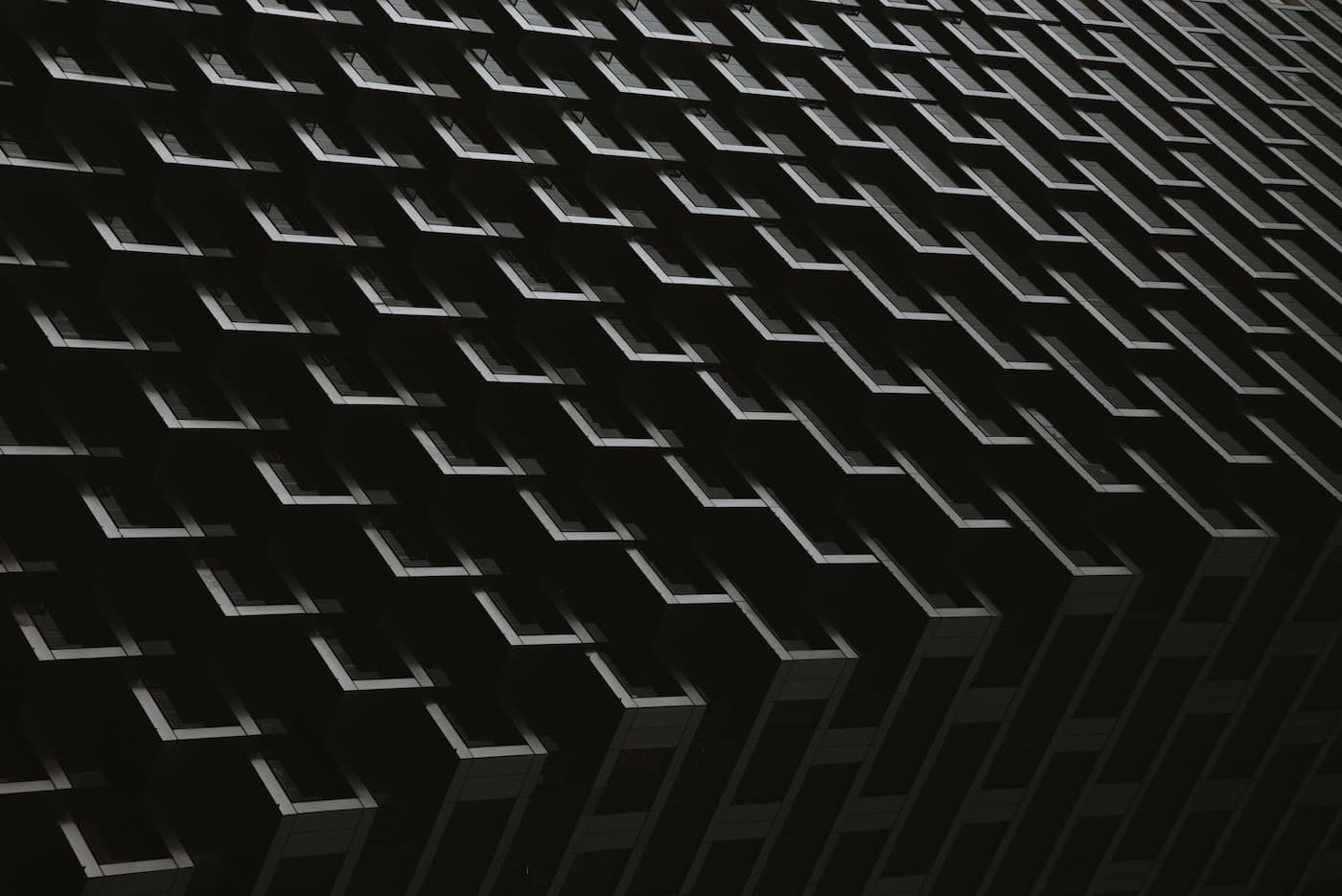






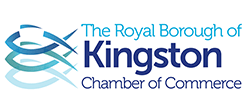

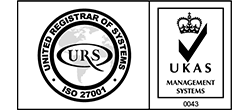


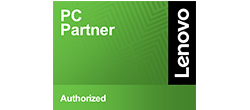

Recent Comments